To explain this project I am not allowed to write down any names or show any data, therefore I explain the methods, the instruments, and the final result.
User experience research – workshops
Request from the company:
According to the Q1 business goal: help Product design department and Inbound marketing department to find new solutions in order to answer to use cases’ needs
–
Website: vacation rental search engine
Qualitative research – User interview
Find out the project and the research goals
This step is very important since helps me to stay focus during the project, avoiding forget which are the objectives.
–
Project goal: find new solutions/features able to answer to users’ needs
Research goal: find out what users need and their behavior, concentrating on why
–
Once the goals were clear I wrote them down in a huge piece of paper and hung it on the wall.
User interviews
“User interview” method was selected as the ideal method to help to find out the real needs and behaviors.
The following step was to recruit interviewees, to do that I used “TestingTime”. An online recruiting program in which you can select how many interviewees are needed, selecting special criteria and the time that best suits you.
For this project, I selected 9 interviewees, three interviewees a day for three days. I prefer not to have more than three people per day since, after each interview, I need the time to look it back, write down my thoughts/notes and if it is necessary to change a bit the interview trace.
The time of running interviewees arrived. It is always exciting, you never know how the people are until you start to talk to them, besides you always learn something from them. I usually use the “5 why” theory: keep on asking why for five times.
During the interviews I used “Lookback”, an online program that allows you to record and take notes, the great thing about this program is that you can share your video while having the interview, so colleagues can listen and take notes even if they are in another room.
Each interview last 45 minutes, after three interviewees I realized that for some of them was hard to stay focused on the topic, so I decided to use some probs (icons related to the topic) that were shown during the interview. That idea worked very well, the answers were centered on the questions, this avoided me to stop people talking in order to bring them back to the point of the discussion.
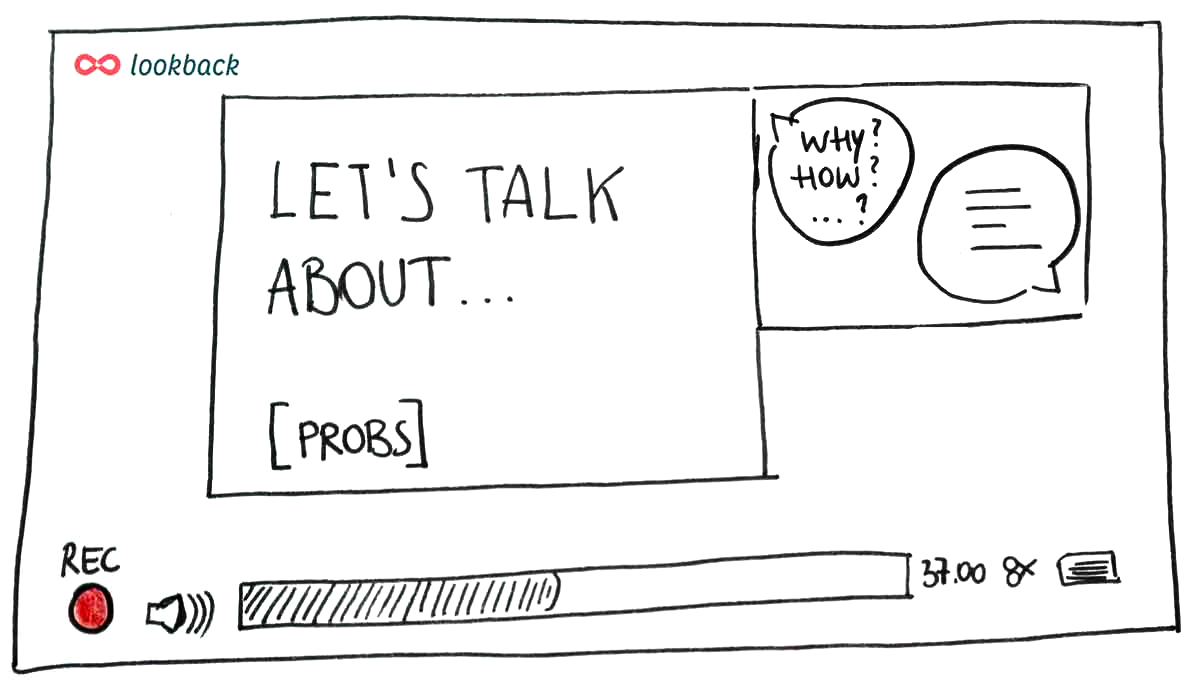
Analyze data
Once the interviews were over, I looked back to the notes written on the program.
I created a table with “google sheet” and starting from an “Empathy map canvas” I made up a table that allowed me to do a very first clusterization of all the data. Already at that time, I could see some patterns coming out. In order to made those patterns clearer, I did an Affinity map, that helped me to go further with the analysis and above all it helped me to be able to see the “big picture” (the “big picture” is the moment when you see all the data together on a wall, and you start to have that amazing feeling that everything is working out well. I have to say: My favorite moment).
As soon as the “big picture” was completely clear I could highlight pain points and insights.
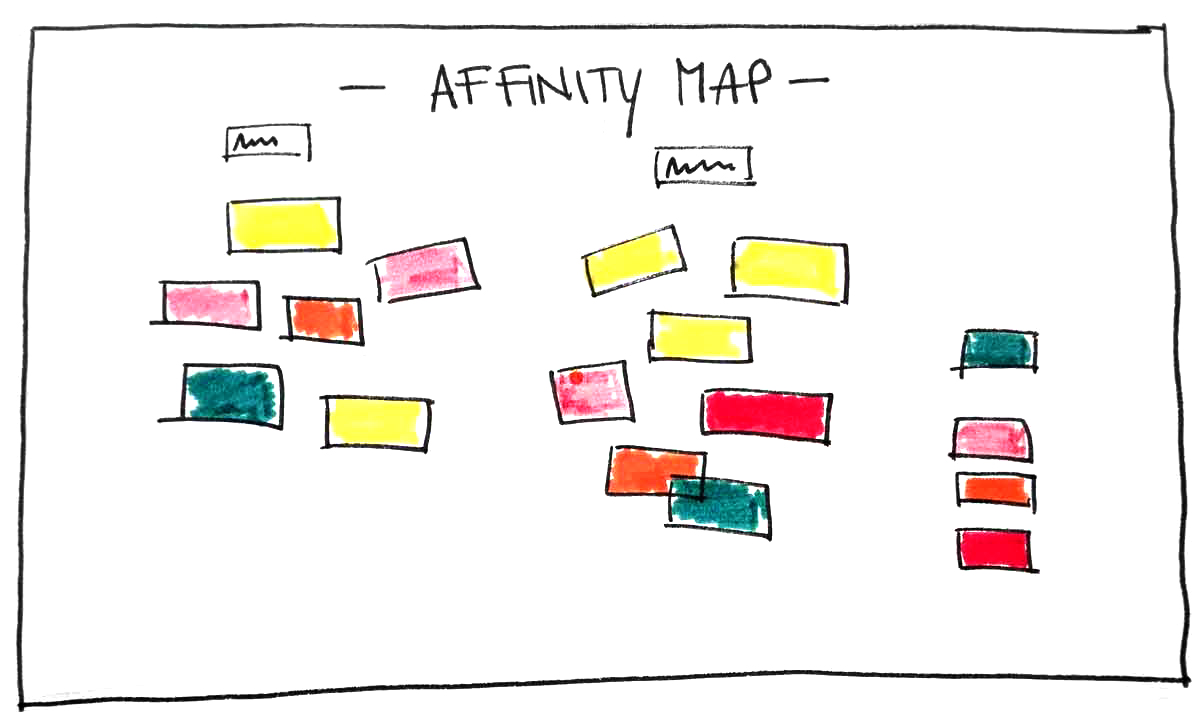
Facilitate workshop
While I was making sense out of all the User interview data, my colleagues were doing the same with User Test data and customer service tickets.
We combined and clusterized all the data and organized them in a presentation in order to run the HMWs workshop with Product designer and Inbound Marketers.
The workshop was about finding HMWs starting from the data that we selected out form the research.
We divided the data (quotes, videos, tickets,…) into 5 categories, one for each group, each category had a topic.
At the moment to build the groups we decided that at least one UX designer should have been in each group, in order to help our colleagues to understand data and to find HMWs out of them in order to be focus on the task and to avoid wasting time. We scheduled the day.
To explain how the workshop worked we used the “Double Diamond“:
- starting from the data
- on your own find how many HMWs as you can – diverge
- in your group selected the best 3 – converge
- present them to all the participant “hung them on the whiteboard” – diverge
- vote the best 3 “dots game” – converge
The most voted HMWs were the ones from where each department should have started to find solutions.
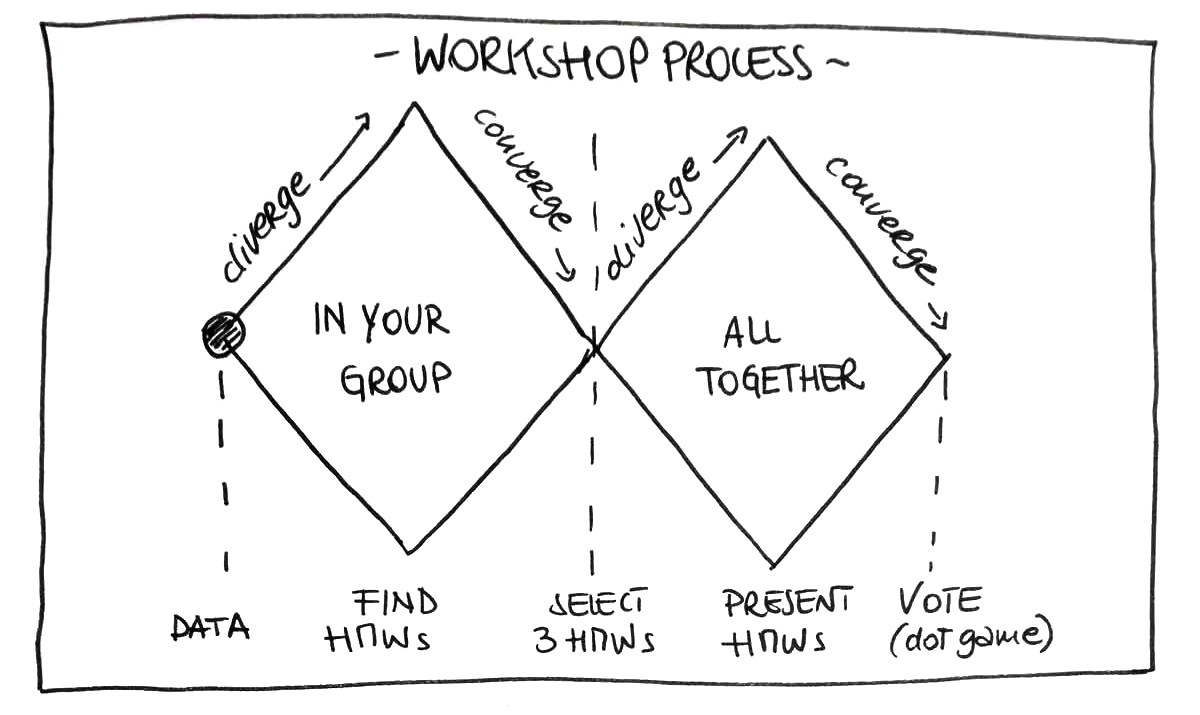
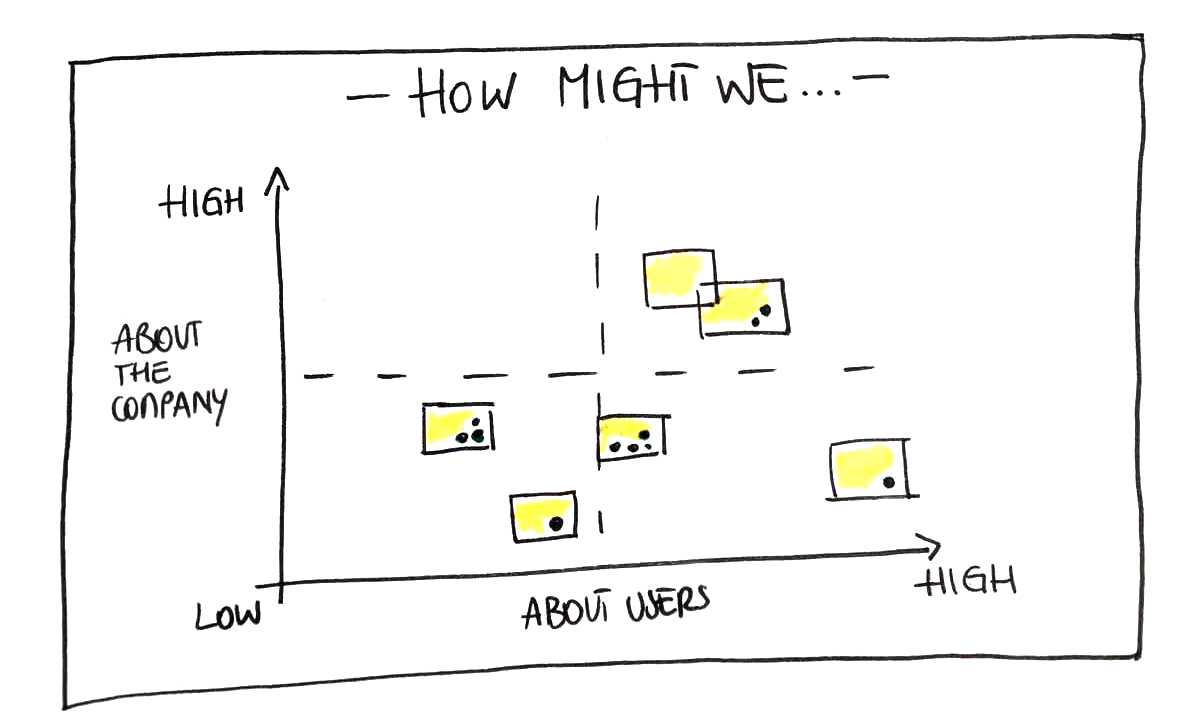
Brainstorming workshop – Inbound marketing team
With our Inbound marketing colleagues I went a bit further, helping them to find content solutions out of all the HMWs they found during the previous workshop.
I organized and run a Brainstorming workshop.
I collected all the participants and set up the time, showed them how the process was, using the first part of the “Double Diamond”:
- starting from HMWs
- find as many ideas as you can – diverge
- present and hung them on the wall – converge
I gave them a few instructions on how to act during a Brainstorming workshop:
- Defer judgment
- Wild ideas → Think without constraints
- Being positive use “and” instead of “but”
- Draw if you want
- Go for quantity
- Enjoy 🙂
In the end, all the participants were discussing the content hung on the whiteboard, pleased with themselves for the solutions found.
They asked me to leave the chart on the board, they wanted to interact with it even after the workshop, so proud of them!
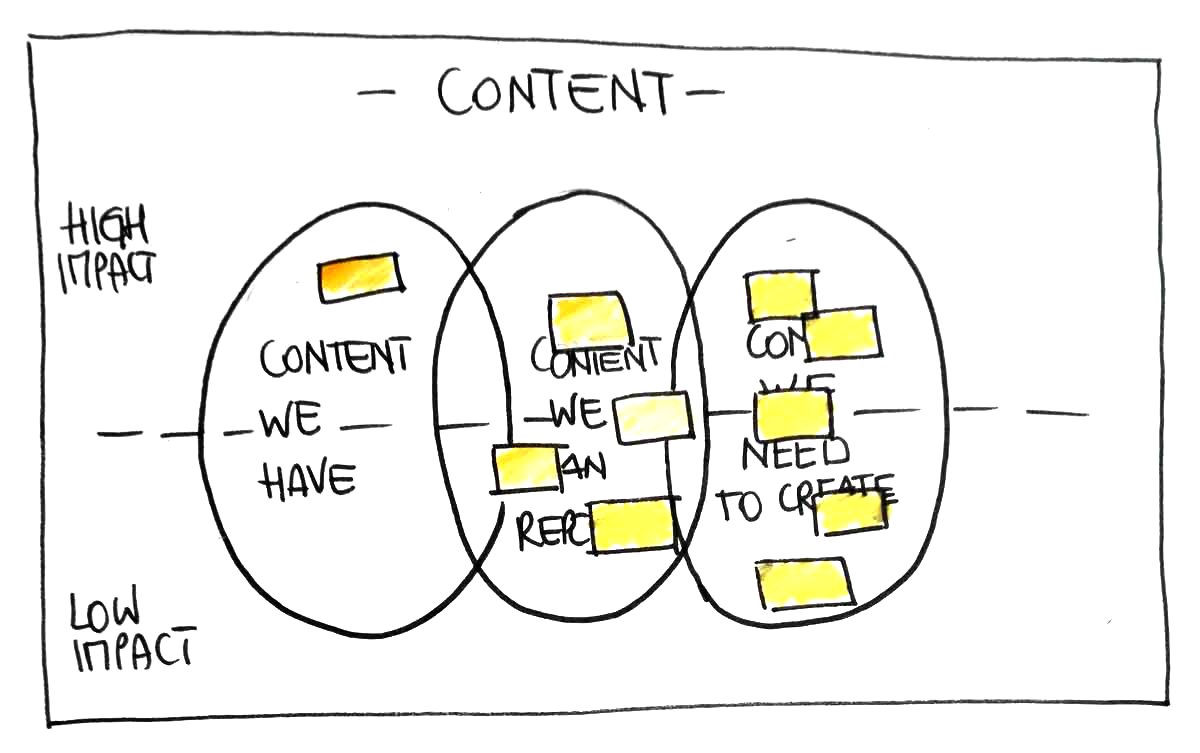
After both workshops, we created deliverables and reports to share with the participants and the CEOs.
After workshops:
Some solutions were integrated straight away into the system since they were “actionable insights”
Other solutions were used to build next Quarter goals
Few solutions generated further debates in the departments that ended them up with new ideas
A few thoughts:
During both workshops, the atmosphere was really collaborative, everyone was having fun and all the people were really involved in the design process.
I was impressed by how the participants were able to find easily HMWs, I must be honest that I hadn’t thought at some of HMWs that came out from the groups.
They did an absolutely brilliant job!
This situation has made even stronger my belief about how important is the collaboration (co-design) in between departments, in which different roles come together sharing knowledge and know how.
In the end, all the people came to us saying thanks and congratulate for our job.
From my point of view the UX research team has won twice:
- we and all the participants were able to collaborate in order to find HMWs and solutions
- we have evangelized UX research (after the workshop people were more aware of the importance of research in a project)
The best sentence was said by a girl from Inbound marketing, during the Brainstorming workshop: “Wow, this is an amazing idea! How is it possible that we didn’t think about it before!”
This is what design is for: generate new ideas and solutions, in order to help users to have the best experience, according to business goals and technologies.
_ Instruments
Google docs
Testing Time
Look Back
Airtable




